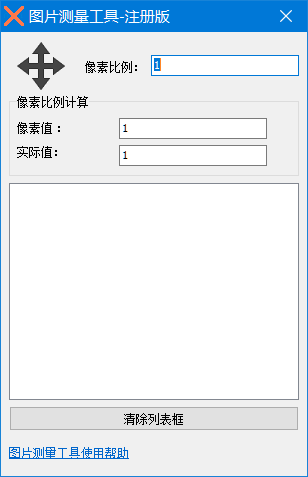ActnMgrBar 使用实例
2021-08-13
新闻来源:网淘巴
围观:1224
''
这个应用程序需要表单上已经有一个TPopupActionBar组件。应用程序创建一个action manager组件,并将一个图像列表分配给它的一些属性。然后,自定义弹出action bar 并将其assigned to表单的PopupMenu属性。右击表单显示弹出菜单。
Code
procedure TForm1.FormCreate(Sender: TObject);var Images: TImageList; Image: TBitmap; ActionManager: TActionManager; Option1, Option2: TMenuItem;begin // display an information message ShowMessage('Right click the form to display the customized popup menu'); // create an image list Images := TImageList.Create(self); Images.Height := 32; Images.Width := 32; try Image := TBitmap.Create; Image.Height := 32; Image.Width := 32; Image.Canvas.Font.Name := 'Times New Roman'; Image.Canvas.Font.Size := 22; Image.Canvas.TextOut((Image.Width - Image.Canvas.TextWidth('1')) div 2, 0, '1'); Images.Add(Image, nil); finally Image.Free; end; // create an action manager and assign the image list to some of its properties ActionManager := TActionManager.Create(self); ActionManager.DisabledImages := Images; ActionManager.LargeDisabledImages := Images; ActionManager.LargeImages := Images; // add some items to the popup menu associated with the popup action bar Option1:= TMenuItem.Create(self); Option1.Caption := 'New'; PopupActionBar1.Items.Add(Option1); Option2:= TMenuItem.Create(self); Option2.Caption := 'Save'; PopupActionBar1.Items.Add(Option2); // let the popup action bar be the form's popup menu Form1.PopupMenu := PopupActionBar1;end;翻译由网淘巴完成,转载必须标明出处:ActnMgrBar 使用实例_delphi_网淘巴 (wtao8.com)
本文链接:https://www.wtao8.com/post/151.html 转载需授权!




 微信扫一扫,打赏作者吧~
微信扫一扫,打赏作者吧~